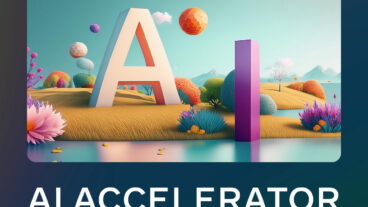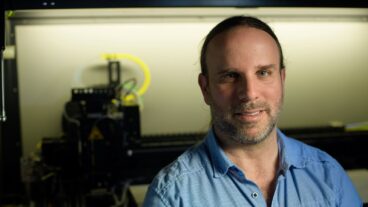Generative artificial intelligence (AI) has now officially crossed the final frontier, with a tool that helps mourners honor their loved ones by composing a thoughtful and comprehensive obituary.
Called “Finding Words,” the technology was developed by Israeli startup Empathy.
Empathy offers a personal assistant app that helps people cope with the death of a loved one – whether by helping them cancel the deceased’s accounts and subscriptions, share tasks with other family members, store important documents or learn more about the grieving process.
The free Finding Words tool enables users to fill in information about the deceased, from which it generates an initial draft for an obituary that can then be manually edited. It does not publish the obit or reveal personal information.
Instructions ask users to provide simple and informative answers to the questions, to share as much as possible for a richer obituary, and not to worry about wording or grammar.
This information includes the deceased’s full name, nickname, date of birth and death, place of birth and death, last residence and circumstances of death, if users want to share that. It inquires after relatives, the ceremony details, the deceased’s education, career, military service and other life events, as well as personality and interests and users’ favorite memories of the deceased.
With the anniversary of my grandmother’s death coming up, I tried the tool. Within moments of filling in details, the automated obituary was complete – and about 80 percent accurate.
Alongside rendering the correct translation of the given details into meaningful sentences, the AI also generated some cliché phrases that would make my grandma turn over in her grave, and most significantly, perhaps, got the funeral details completely wrong.
And yet, as the popup that comes onto the screen upon generating the draft reminds users, “AI is great, but not perfect,” and the company requires users to confirm that they understand some manual editing will be required before publication.
You can try Finding Words here.