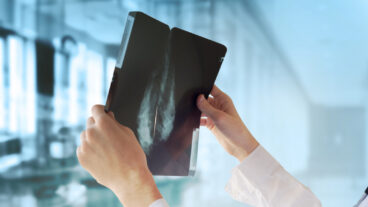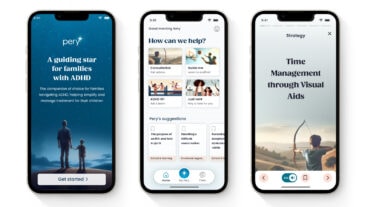Tuva Software presents voice-over ‘Paul’ – ‘The speech automatically goes together with the visual information.’PowerPoint slides can be visually appealing and informative, but what really makes or breaks a presentation is the person talking you through it, expanding on the bullet points and breathing life into the words on the screen.
But what if a company wants to send out its presentation to potential clients? The live and dynamic element is lost: since no one will be there when they watch it; all the client sees is one slide after another, with nothing to link them together.
Or if, for example, a power plant has a safety presentation for new employees, but the presenter doesn’t want to have to make the same speech over and over?
Israel’s Tuval Software Industries has the solution: Speech-Over Studio, a PowerPoint plug-in for the simple addition of speech to presentations, so a presenter is always there even when he or she isn’t.
“I’ve seen many examples of when someone spent a lot of time putting together a presentation and then gave it, but someone missed something and wanted a copy,” says Tuval Software’s general manager, Joel Harband, sitting in his apartment in a quiet suburb of Petah Tikva. “They then watch the slides [on their own] and have to figure out what’s going on. It’s not so easy.”
Instead of spending money recording a presenter’s voice in a recording studio, Harband, and his co-developer, Uzi Harband, who also happens to be his son, have brought the studio to the desktop, using the burgeoning field of text-to-speech (TTS). This means that you type in a sentence and an artificial voice ‘speaks’ it. While these ‘voices’ used to be rather robotic and difficult to listen to, TTS technology has substantially improved over the past decade, and they now sound far more like their real-life counterparts.
“Our aim was to make it possible to attach speech to each PowerPoint item, whether they are charts, pictures or text,” Harband told ISRAEL21C. With Tuval’s Speech-Over Studio application, users click on an item on a slide, and a dialog box opens in which they type the text that will be spoken when that item appears on the slide. “A person who gives a presentation generally has notes. He or she could just paste them in.”
The Harbands aren’t in the text-to-speech business; they have developed their application to be compatible with the text-to-speech standards and to use off-the-shelf ‘voices’. The free trial software comes with a free trial of the two high-quality NeoSpeech voices, ‘Paul’ and ‘Kate’, and, after purchasing the software, users can then buy those and/or other voices, which retail for around $35, and add them in.
Someone developing a presentation can define rules for the voices such that, for example, ‘Kate’ always speaks the titles, and ‘Paul’ the subtitles on each slide. Attaching speech to the text on the PowerPoint slide does not mean that the same text that appears on the screen is what is spoken: the spoken text can expand on what is written, or be something different entirely.
With the Speech-Over Studio plug-in, each slide has an accompanying list of the speech items that are attached to the slide and shows which voice speaks each item. The speech items can be re-ordered by moving them elsewhere in the list, without having to redefine everything, and they can be copied and pasted from one screen item to another.
“The speech automatically goes together with the visual information,” stresses Harband. There is also a speech-to-text option, based on Microsoft’s speech recognition engine, so that instead of typing in the text they wish to be spoken, a user can dictate to the software that will turn it into text.
Californian-born Harband, who has a PhD in applied mathematics and a background in software engineering and made aliyah in 1970, founded Tuval Software Industries in 1990. The company’s first product, Seela, was a tool for software developers. He and Uzi spent the past three years developed Speech-Over Studio, and their hard work has paid off. Speech-Over Studio has been chosen by Microsoft to participate in their “early adopter” program for Office 2007, the next incarnation of the Office suite of products. This will mean that Speech-Over Studio, which costs $200 for a three-user license, will be promoted to Office 2007 users as a useful plug-in they should consider buying for PowerPoint.
The Speech-Over Studio software, which was launched in December, was purchased by the Florida-based Vandolah Power Company. “They had a PowerPoint presentation that was used by a human presenter to explain plant safety rules to people who came to do work at the plant, which would happen periodically,” explains Harband. “They decided to automate the presentation by using Speech-Over Studio to replace the human presenter by text-to-speech voices. At the end of the presentation a person was available to answer questions and add information if necessary.”
Harband, who has financed the company himself so far, is now looking to raise around $500,000, preferably from angel investors, in order to fund the marketing and further development of Speech-Over Studio, including finding permanent premises. He envisions the software having uses other than PowerPoint presentations: “Web designers could add voice to their web sites,” he says, and this could also be a tool to add speech to various applications for the visually impaired. Computers everywhere could soon be doing all the talking.